Implementing Hatchtrack in your hatchery -1- Before Candling
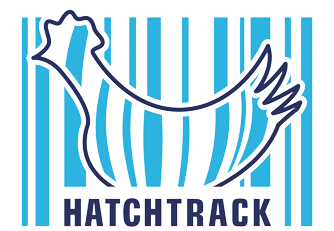
Hatchtrack solutions can be installed at all stages in a hatchery. Each stage has its own benefits. To inform you more about all benefits of the Hatchtrack system in each part, we will zoom in on the different stages of a (hatching) process in a hatchery. We will publish three different items, according to the different processes in a hatchery, these are:
Before candling
During candling
After candling
In the first news item, we will focus on Hatchtrack and its aspects before candling.
Database & communication with ERP systems
The Hatchtrack system functions on a SQL server database. Before installation, this database will be installed at a server of the customer and important information will be entered into this database, such as suppliers, types of eggs and shipping units. Most of our customers are using an ERP system in their office, where they already have aforementioned information. With help of a synchronization, all required information will be automatically in Hatchtrack as well. Which means they only have to enter data once in the office.
Farm Label Printing
Traceability starts at the farm, this means you need to have a solution that starts at the farm as well. We do know that most farms have bad network coverage. Because Farm Label Printing is an offline solution we not need a network. As a result, no errors occur due to bad connectivity. In the office in a hatchery, a number of labels can be printed for each farm, house and flock that produces eggs. These labels can be delivered by their truck drivers, picking up the eggs. The information on these labels is customizable to the customers' needs and wishes. To achieve traceability, each label must contain a unique Hatchtrack ID. The farmer sticks one label on each pallet or trolley and can add information, such as date of lay and quantity of eggs.
Receive
When trucks are being unloaded at the hatchery, the farm labels with unique barcodes will be scanned at the receive area. In this area, a Hatchtrack industrial PC and wireless scanner will be installed to register all pallets with fertilized eggs. Most of the times, a label printer will be installed in this area. When eggs are arriving from non-contracted farms, a farm label can be printed here. By scanning the first farm label, an Egg Purchase Order will be generated for the particular farm and house. All information of this order can be entered here, such as date of lay, number of eggs and delivery note number.
When a hatchery is using a weighing scale, this can be connected to the system as well, in order to connect the weight of the specific pallet or trolley automatically. When the hatching eggs are being received, Hatchtrack can generate stock reports or is able to send all stock information to the ERP system.
Transfer to setter trolley
In order to follow the eggs troughout the complete hatching process complete hatchery, the Hatchtrack system is using their patented Egg Cargo Identifier (ECI) with unique barcode. This barcode tag wil replace the farm label and is connected to the specific batch of eggs. Multiple ECI tags can be connected to the batch, which means you can split batches into various setter trolleys. Each setter trolley will need one ECI tag at the minimum but it is possible to have multiple batches into one setter trolley, using multiple ECI tags.
All setter trolleys will be provided with unique setter trolley barcodes. The ECI tags will be connected to the setter trolley and now Hatchtrack knows exactly what specific batch is in which setter trolley.

Connect grading machines to Hatchtrack for invoicing
When a hatchery is using a grading machine in the transfer room, Hatchtrack can be connected to this machine as well. During transfer, information of batches can be sent to the grading machine and grading results will be collected. These grading results can be sent to the ERP system and can be used for invoicing or for maintaining optimal control of the flock.
Setting
Like all setter trolleys, all setter positions will get a unique barcode as well. When setter trolleys are being placed into a setter, the setter trolley barcode will be connected to the setter position barcode. At this moment, Hatchtrack automatically knows what batches are in which setter and which position. Hatchtrack can generate reports of this information or is able to send all information to the ERP system. Why it is important to capture data from each setter position will be explained in next edition, when we will zoom in on Hatchtrack During Candling.
Would you like to have more information? Please do not hesitate to get in touch! call +31 (0) 343 453 416 or email info@hatchtrack.nl

